Receiving Money From Western Union: Fees, Options and Documents Required
Everything you need to know about how to receive money from Western Union in South Africa, including how and where to pick up cash, and the documents you need.

With mobile payment tracking and the option to receive international transfers in ZAR,⁵ WorldRemit offers several advantages for South Africans receiving money from overseas. Want to know how to receive money from WorldRemit in South Africa? This guide is for you.
We’ll cover everything you need to know about incoming transfers, including how to collect Worldremit money as a cash pick up in South Africa, and how long it takes to receive money from WorldRemit into your bank account.
We will also introduce you to Wise, an international money transfer service, that allows you to receive money in South Africa from abroad at the mid-market exchange rate and transparent fees!
To start receiving money with WorldRemit, you need to register for a WorldRemit Wallet. Once WorldRemit has processed your incoming transfer, it will appear in your Wallet in the correct currency.
To register for a WorldRemit Wallet (more on that later!), you must upload an image from a valid photo ID to verify your identity.⁶ You may also need to verify your address with a proof of address.
To verify your identity with WorldRemit in South Africa, you will need to upload the following:⁷
| Status | ID |
|---|---|
| South African resident | South African ID document |
| Temporary South African resident | Foreign passport or Asylum/Refugee document |
| Foreign national contract worker | Foreign passport |
If you need to verify your address, you can use one of the below documents.⁸ Note that the document must not be older than 6 months:
If you’ve already registered and activated your WorldRemit Wallet, your incoming transfer will appear in your Wallet in the selected payment method as soon as it’s been processed.
If someone has sent you money, but you haven’t registered for a WorldRemit Wallet, you need to sign up for one. You have 14 days to register for a Wallet – otherwise, the money is automatically returned to the sender.⁹
It’s easy to register for a WorldRemit Wallet to start receiving money from abroad – and free to do so. Just follow the steps below:¹⁰
Being able to track a transfer is an important part of knowing how to receive money from WorldRemit in South Africa. You can view the status of a transfer by going to the ‘My Transfers’ section on your account.¹¹ WorldRemit will also notify you of the transfer progress at every step via email and SMS.
When it comes to how many hours it takes to receive money from WorldRemit, international transfers are fast. 90% of money transfers sent to South Africa for cash pick up or sent to a mobile money account are available within minutes.¹² Debit card deposits are even quicker.
Note that the estimated time also depends on the sender’s country, the delivery method chosen and how the transfer is paid. Third-party operating hours in South Africa can also affect how quickly the transaction is processed.¹³
The maximum amount of money someone can send you as a bank transfer with WorldRemit depends on the sender and receiver’s countries, the chosen payment option and the transaction limits of the local WorldRemit partner in South Africa.¹⁴ You can find more information on the selected country pages on the WorldRemit website.
The maximum amount of money you can receive as a cash pick up from WorldRemit in South Africa is displayed in the table below:¹⁵
| Pick up location | Minimum per transfer | Maximum per transfer |
|---|---|---|
| Mukuru | ZAR equivalent of USD/GBP/EUR 20 | ZAR 50,000.00 |
| Sikhona | ZAR 10.00 | ZAR 25,000.00 |
With Sikhona cash pick ups, there is also a limit of ZAR 5,000.00 per person per day and ZAR 25,000.00 per person per month. Collection limits may also be lower depending on the country the money is coming from.
If you’re a South African expat living abroad or someone wanting to send money to South Africa, Wise can help you save money¹ when making international money transfers back to South Africa.
Some banks and money transfer services use the mid-market rate when they trade between themselves, but they rarely pass it on to you. Instead, they often mark up the rate to make extra money.¹³
It is recommended to check the exchange rate offered by your bank against the mid-market rate, which is similar to the exchange rate shown on Google. Say no to hidden fees!
The mid-market exchange rate is the rate that banks use to transfer money between them and is considered the ‘fair rate’ in the market. Find out what you would pay for an international money transfer with Wise:
Wise customers don’t have to pay an additional markup fee but only a small transparent fee to make an international transaction¹. That’s because Wise uses the mid-market rate for overseas payments!
With Wise, South African expats can save money¹ on an international money transfer by providing low fees and also do away with the markup on the mid-market exchange rate when making international payments to South Africa.
You can collect WorldRemit payments sent as a cash pick up at Mukuru, or any branch of Sikhona via an ATM or at any retail store.¹⁶
If you are collecting a WorldRemit international transfer as a cash pick up in South Africa, you will need to take specific documents to verify your identity.¹⁷
Collecting at Mukuru:
For transactions below ZAR20,000.00, you must present a valid photo ID. This can be a South African passport, national ID card, driving licence, foreign passport with visa or refugee card.
For transactions above ZAR20,000.00 and up to the maximum limit of ZAR50,000.00, you need to present a valid photo ID. You must also take the following documents with you:
Collecting at Sikhona:
When collecting a cash pick up from an ATM, you will receive a voucher number and PIN code via SMS. Choose ‘Collect instant money’ and enter this number and code. There is no charge for collecting your transfer from an ATM.
If you’re collecting a cash pick up in a retail store, you need to give the voucher number and pin code you will receive via SMS to the clerk. You also need to present a valid form of ID, for example, a South African passport, national ID card, driving licence, foreign passport with visa or refugee card.
It’s free to receive money with WorldRemit in South Africa.¹⁸ You can also withdraw your money for free, provided the withdrawal is in the same currency as the wallet balance. There is a small conversion charge for withdrawals that are cross-currency.¹⁹ Before you make your withdrawal, all associated costs are clearly shown.
You can check WorldRemit’s live currency exchange rates for free using their currency converter online. Senders will see any WorldRemit fees and the exchange rate for their international transfer when they begin the transfer process.
Senders can choose from a variety of payment methods to send someone funds in South Africa, including:²⁰
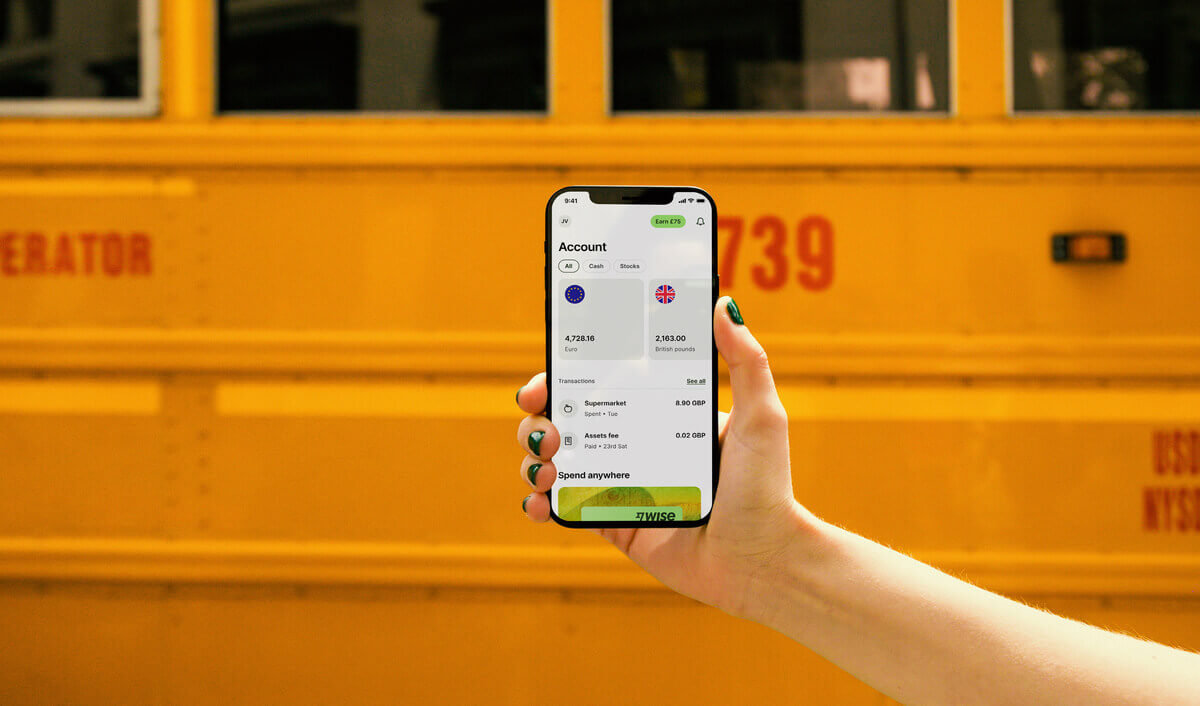
With transparent fees and no margin on the exchange rate¹, Wise is a great alternative for receiving international transfers in South Africa. Wise always uses the mid-market exchange rate (similar to the rate you see on Google) for international payments, and also provides the total cost before you make the transfer so you know exactly how much you’re paying!
Sources
*Please see terms of use and product availability for your region or visit Wise fees and pricing for the most up to date pricing and fee information.
This publication is provided for general information purposes and does not constitute legal, tax or other professional advice from Wise Payments Limited or its subsidiaries and its affiliates, and it is not intended as a substitute for obtaining advice from a financial advisor or any other professional.
We make no representations, warranties or guarantees, whether expressed or implied, that the content in the publication is accurate, complete or up to date.

Everything you need to know about how to receive money from Western Union in South Africa, including how and where to pick up cash, and the documents you need.

Discover how to send money abroad from South Africa using Payoneer, including the transfer fees, exchange rate and what you need to make a payment.

Everything you need to know about international transfers with Mama Money, including transfer fees, which countries you can send to and transfer limits.

The easy guide on how to receive money from PayPal in South Africa, including international PayPal fees and how to link your South African bank account.

Need to transfer money from Capitec to FNB but unsure on how to? Our guide has you covered!

Need to transfer money from Capitec to Standard Bank but unsure on how to? Our guide has you covered!