How to accept card payments as a small business
Discover how to accept card payments as a small business in the UK, check providers, fees and best practices.

If you’re looking for the best payment apps for small businesses in the UK, you will probably come across several options to choose from. Many of these payment apps offer different features such as domestic and international payment acceptance, in-person payments and advanced analytics and reporting. However, not all of them are suitable for the unique needs of your business.
In this guide, we will compare the best payment apps for small businesses in the UK, including Stripe, PayPal, Square, GoPayment, PaySimple, and SumUp. We will compare their fees, features, integrations and payment methods to help you make the right choice and maintain a healthy cash flow.
And while you're searching for the best payment apps to make your job easier, consider connecting it with an international account like Wise Business. With Wise Business, you can get local account details instantly and accept payments in 40+ currencies, making it easier to manage cash flow.
💡 Learn more about Wise Business
The UK fintech sector accounts for 11% of the global industry¹ , and there are many payment options available. Payment apps in the UK offer several features and services, such as online payments, card payments, in-person payments with tap-to-pay or POS systems, and app integrations.
In this article, we will review six of the best mobile payment apps in the UK including:
| Provider | Trustpilot score | Pricing model | Best known for |
|---|---|---|---|
| Stripe | 2.0² (from +15k reviews) | Pay as you go³ | Comprehensive payment solutions and APIs |
| Square | 4.1⁴ (from +3k reviews) | Plans starting for free, £29 for Plus and custom fees for premium⁵ | Payment processing and POS system |
| Paypal | 1.3⁶ (from +33k reviews) | Pay per transaction | Wide coverage for domestic and international transactions |
| SumUp | 4.0⁷ (from +25k reviews) | Pay as you go, plan Payment plus 19 GBP⁸ | POS hardware and software systems |
| PaySimple | N/A | Monthly plan 79.95 USD⁹ | Payment management for service-based businesses |
| Quickbooks Gopayment | N/A | Pay-as-you-go, or 19.95 USD monthly plan¹⁰ | Credit card payments with smartphones or tablets |
In this guide, we will compare six payment apps for small businesses based on the following criteria:
Stripe is a comprehensive payment platform that allows businesses to accept payments online and in person. Its powerful APIs make it easy for finance teams and developers to customise payment flows, automate billing, and integrate Stripe directly into their existing systems or apps. Stripe currently has a trust pilot score of 2.1 from 15.8K² reviews.
Read our complete Stripe Payments Review on security, costs and key features.
Stripe supports 100+ payment methods¹² including
| Fee Type | Cost¹³ |
|---|---|
| Monthly fee | £0 (pay-as-you-go) |
| Domestic credit and debit card payments | 1.5% + 20p for standard UK cards and 1.9% + 20p for premium UK cards |
| International credit and debit card payments | 3.25% + 20p |
| Buy Now, Pay Later | Starting at 4.99% + 35p per successful transaction for Klarna |
| Multi-currency settlement | 1% of payment amount or a minimum fee |
| Dispute fees | £20 |
| Instant payouts | 1% |
Check out our Guide on how to use Stripe Payments in the UK.
Stripe can easily integrate with your help desk and accounting software including:
Square is one of the best mobile payment apps in the UK. It is designed to help small businesses accept credit card payments and is well-known for its point of sale and contactless payment features. Square has a Trust Pilot score of 4.1 from +3k reviews². Here’s what a customer has to say:
“Downloaded the App and within 30 mins l had bank acc...No more having to carry cash and taking payments just with your phone is so relaxing” – Danny Vernel²
Square supports a wide range of payment methods to accommodate both online and in-person transactions:
| Fee Type | Cost⁵ |
|---|---|
| In-person payments | 1.75% per transaction |
| Online payments | 1.4% + 25p for UK card transactions and 2.5% + 25p for Non-UK card transactions |
| Manually entered card details | 2.5% |
| Invoices | 2.5% |
Although Stripe and Square share some similar features, they have different pricing models and coverage. Check out our comprehensive Stripe vs Square guide to find out which is best for your team.
Square seamlessly integrates with popular finance, accounting and CRM platforms. Here are some of square’s popular integrations:
Paypal is one of the world’s largest payment providers that allow businesses to pay, sell and save money. Paypal is known for its swift cross-border payments and wide coverage. Paypal currently has a 1.3 trust pilot rating from +33k reviews⁶.
Paypal supports a wide range of payment methods including:
Read our comprehensive guide for a step-by-step on how to accept payments with PayPal.
| Fee Type | Cost¹⁵ |
|---|---|
| Monthly fees | £0 (Pay per transaction) |
| Card funded payment from a user without a payment account | 1.2% + fixed fee |
| All other commercial transactions | 2.9% + fixed fee |
| International commercial transactions from EEA | 1.29% |
| International commercial transactions from other markets | 1.99% |
| Advanced credit and debit card payments - Blended pricing fee structure | 1.2% + fixed fee |
| Advanced credit and debit card payments - Interchange Plus fee structure | Interchange fee + 1.2% |
| Fixed fee for PayPal Online Card Payment Services transactions (GBP) | £0.30 |
| Domestic and international payouts | Fixed fee for PayPal Online Card Payment Services transactions (capped at £10 and £60 respectively) |
| Domestic and international micro payments | 5% + micropayments fixed fee and 6%5% + micropayments fixed fee (which is £0.005 for payments in GBP) |
| Chargeback fees (for payments received in GBP) | £14.00 |
| Currency conversion | 3% above the base exchange rate |
| Withdrawals/ transfer to bank account | £0 when no currency conversion is needed |
Check out our complete guide on Paypal business fees in the UK.
Paypal integrates seamlessly with both accounting software and ecommerce platforms including:
Sumup is an online payment app thathelps small businesses receive payments and manage their finances, orders, and sales. As one of the best payment apps, SumUp has a Trustpilot score of 4.0 from +25k reviews⁷ and is well-known for its POS and software systems. Here’s what a customer has to say:
“Always reliable and very efficient and the funds transferred securely and quickly”-- Parvez Baloch⁷
Sumup has two pricing plans: pay-as-you-go and payment plus.
| Description | Fee⁸ |
|---|---|
| Pay as you go | £0 monthly cost |
| In-person payments (card readers, POS, Tap to pay) | 1.69% of transaction fee |
| Online payments (invoices, online store, payment links and gift cards) | 2.5% transaction fees |
| International corporate and premium cards (including AMEX) | 1.69% / 2.5% transaction fee for in person and online payments |
| Card reader | Full price |
| Description | Fee⁸ |
|---|---|
| Monthly fee | £19 |
| In-person payments (card readers, pos, tap to pay) | 0.99% Transaction fee (domestic consumer cards, 1.99% for international cards |
| Online payments (invoices, online store, payment links, and gift cards) | 0.99% Transaction fee (domestic consumer cards, 1.99% for international cards |
| International, corporate and premium cards (including amex) | 1.99% Transaction fee for in-person and online payments |
| Card reader | 50% discount |
You can’t discuss payment apps for small businesses without mentioning PaySimple. PaySimple is one of the few payment apps designed specifically for service-based businesses and small business owners.
You can access all features on PaySimple for $79.95 a month, available only in USD. However, you may need to contact PaySimple for a detailed view of pricing especially if you process more than 50,000 USD a month⁹.
| Fee Type | Cost |
|---|---|
| Monthly fee | 79.95 USD⁹ |
| Credit card transaction fee | 2.90% + 0.30 USD per transaction + monthly fees⁹ |
| ACH/echeck transaction fee | 1.05 USD¹⁶ |
| Credit card processing batch fee | 0.29 USD¹⁶ |
| Credit card chargeback fee | 25 USD¹⁶ |
| ACH batch fee | 0.75 USD¹⁶ |
| ACH chargeback fee | 25.00 USD¹⁶ |
QuickBooks Gopayment is a mobile payment app developed by Intuit, the company responsible for the popular accounting software QuickBooks. It’s great for receiving credit card payments and in-person payments with smartphones or tablets, and it integrates seamlessly with QuickBooks. This way, you can manage all accounting tasks from one place.
Quickbooks GoPayments offer two major plans: Pay as you go and low monthly rates, both of them available in USD only:
| Fee Type | Cost¹⁰ |
|---|---|
| Monthly fee | 0 USD/month - Only pay per transaction |
| Swipe rate | 2.40% |
| Keyed rate | 3.40% |
| Transaction fee | 0.25 USD |
| Fee Type | Cost¹⁰ |
|---|---|
| Monthly fee | $19.95/month |
| Swipe rate | 1.6% |
| Keyed rate | 3.2% |
| Transaction fee | 25 cents |
Here's what to consider when choosing the best payment app for your business:
The best payment app depends specifically on your business needs. Stripe offers a wide range of integrations and billing tools, and Square is great for in-person payments with POS. The more comprehensive the app, the better for your business.
Payment apps typically charge subscription fees, transaction fees, conversion fees, card fees, and withdrawal or cash back fees. Always conduct some research to be aware of all costs.
Payment apps help with cash flow management by making it easier and faster to accept payments. They often integrate with accounting tools and provide analytics and reporting to help finance teams track inflows and outflows.
Wise can help UK businesses to receive payments in multiple currencies, with low fees and the mid-market exchange rate.
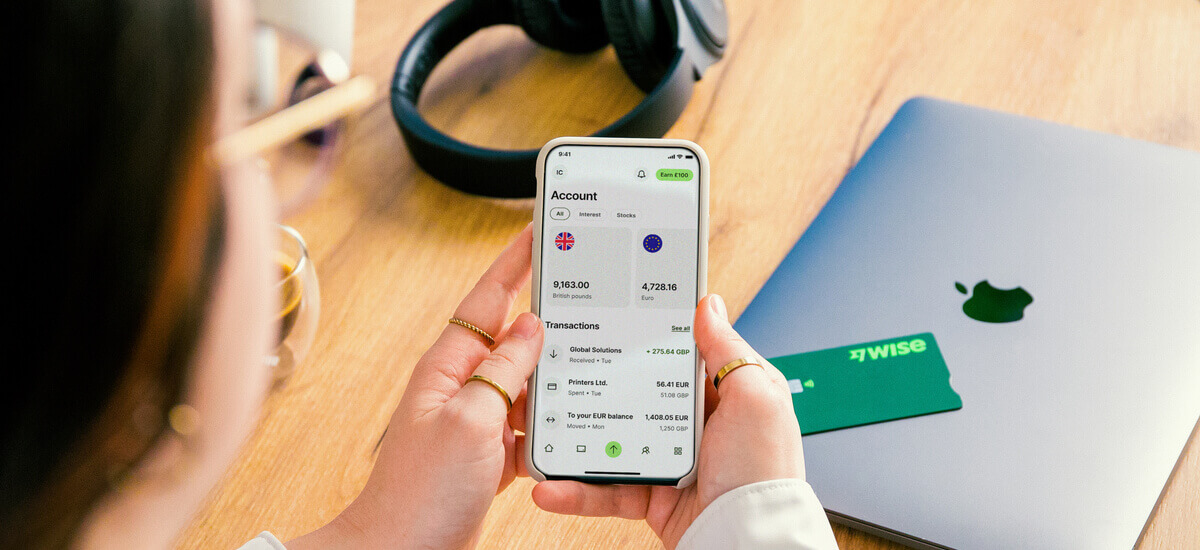
A Wise Business account comes with local account details to get paid in 8+ major foreign currencies like Euros and US Dollars just as easily as you do in Pounds, these payments can come directly from your customers, from PSPs like Stripe and Amazon, or from platforms like SumUp.
All you need to do is add the relevant currency account details to the platform you need to withdraw the funds. Once you receive the payment in Euros, Dollars or other supported currencies, you can hold this money into your multi-currency account, spend with Wise Business debit card or convert back to Pounds with low fees and the mid-market exchange rate.
Get started with Wise Business 🚀
Payment apps are important to any business that wants to simplify customer payments and improve cash flow. Proper research and comparing features, fees, payment methods, and integrations will help you choose the best payment app for your business and team.
Sources used in this article:
Sources last checked 12-May-2025
*Please see terms of use and product availability for your region or visit Wise fees and pricing for the most up to date pricing and fee information.
This publication is provided for general information purposes and does not constitute legal, tax or other professional advice from Wise Payments Limited or its subsidiaries and its affiliates, and it is not intended as a substitute for obtaining advice from a financial advisor or any other professional.
We make no representations, warranties or guarantees, whether expressed or implied, that the content in the publication is accurate, complete or up to date.

Discover how to accept card payments as a small business in the UK, check providers, fees and best practices.

Discover the best payment services for small business that help you get paid on time

A business that needs access to working capital should consider debt factoring advantages and disadvantages before making a decision.

Explore debt management and collections system to simplify your operations and enhance your processes.

Review of SumUp business accounts in the UK, covering features and benefits to consider for your business in 2024.