Orange Money international money transfer guide [2024]
Everything you need to know about sending money abroad with Orange.

US Google customers can withdraw money from Google Pay®¹ to a bank account or card via the Google Pay app. If you’re stuck on how to withdraw money from Google Pay this guide tells you all you need to know.
We’ll look at how to transfer money from Google Pay to a bank account step by step, and as a bonus we’ll introduce Wise as a Google Pay compatible service you can use to send and receive payments internationally.
Yes. However, there are a couple of caveats. Only customers based in the US can withdraw money from Google Pay, plus there are limits to the amount you can transfer². We’ll cover that in more detail later.
If you’re interested in using Google Pay to send an international payment it’s helpful to know your options are pretty limited unless you also use a third party service like Wise. We’ll look at Wise in more detail later.
Interested in learning more about Google Pay? Here are some other handy resources for you:
Here’s a full guide to withdrawing from Google Pay to a bank or card, step by step:
You’ll need to have added a payment method such as a bank account or debit card before you can make a withdrawal. If you want to withdraw from your balance to a bank account, there’s no Google fee, and your money is deposited in 1–5 business days.
If you prefer to send your payment to a debit card, it can arrive instantly, but there's a fee of 1.5% (minimum fee of 0.31 USD).
Google Pay has rolling 7 day limits for withdrawals. In a 7 day period, you can make up to 30 withdrawals³.

Looking for Google Pay compatible ways to send money overseas? Meet Wise. You can’t easily send payments internationally directly with Google Pay, but with Wise you can. Plus you’ll get low fees from 0.41%⁴ and fast or even instant delivery times⁵ .
You can use Google Pay to set up your transfer online or in the Wise app, and you’ll get the mid-market exchange rate every time. If you’d like, you can also open a Wise Account and order a Wise card you can add to Google Pay, so you can make mobile payments in 50+ currencies with low fees and the mid-market rate. Easy.
Get a Wise account today to enjoy :
US Google Pay customers can withdraw a balance to their linked bank account or card easily and conveniently. This guide covers all you need to know - and if you’re looking for Google Pay ways to send money overseas, check out Wise as a simple and cheap way to send quick transfers to 80+ countries.
All sources checked on 15 May 2023
*Please see terms of use and product availability for your region or visit Wise fees and pricing for the most up to date pricing and fee information.
This publication is provided for general information purposes and does not constitute legal, tax or other professional advice from Wise Payments Limited or its subsidiaries and its affiliates, and it is not intended as a substitute for obtaining advice from a financial advisor or any other professional.
We make no representations, warranties or guarantees, whether expressed or implied, that the content in the publication is accurate, complete or up to date.

Everything you need to know about sending money abroad with Orange.
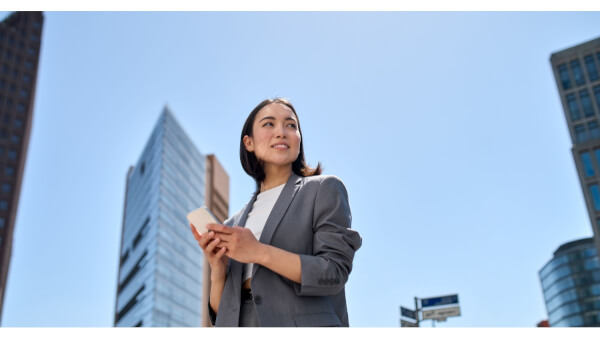
What is Ria and how does it work?

Your full guide to international Amscot wire transfers.

Your full guide to M-Pesa international transfers.

Your complete guide to Pangea Money Transfer safety

Your guide to understanding and avoiding wire transfer scams