Orange Money international money transfer guide [2024]
Everything you need to know about sending money abroad with Orange.

If you have a PayPal® Philippines¹ account, you can link to to a BPI bank account, to make withdrawals in Philippine pesos (PHP).
We’ll cover a full guide on how to withdraw money from PayPal to BPI Philippines, plus a quick look at Wise - an alternative option when sending money to PHP.
So, PayPal is a pretty useful platform with a range of handy features. You can use PayPal’s services to shop online, plus you can send PayPal international money transfers to other PayPal accounts. But can you set up a PayPal Philippines - BPI link, so you can withdraw a PayPal balance to BPI?
The good news is that you can link your BPI account to PayPal as long as you have a PayPal Philippines account, to get your money deposited to BPI when you need it. All you’ll need to do is to link your BPI account and PayPal first. More on that next.
To be able to send money from PayPal to BPI you’ll first need to link BPI and PayPal together. Here’s how:
If you choose to link BPI and PayPal manually you’ll need to complete a verification step for security. 2 small deposits will be sent to your BPI account by PayPal and you’ll need to log into PayPal and enter details of the amounts sent to verify it. This process might take a few days, so make sure you leave enough time to get everything set up.

Choose Wise to send money to the Philippines with low and transparent fees. You’ll be able to set up a Wise account easily online or in the Wise app, to hold and exchange 50+ currencies with the mid-market exchange rate - including USD and PHP. Whenever it’s time to send money to the Philippines, use Wise to get the mid-market rate and low fees from 0.41%⁵ - plus your payment could arrive quickly, or even instantly⁶. No hanging around and no hidden fees.
See how much you can save with Wise:
Please see Terms of Use for your region or visit Wise Fees & Pricing for the most up to date pricing and fee information.
| 💡 You can also send to GCash with Wise, for more low cost options to get money to the Philippines. |
|---|
It’s easy to transfer money from PayPal to BPI once you’ve linked your BPI account to PayPal. Here’s what to do²:
If you link a BPI card to PayPal you may need to confirm it to get a verification code. In this case, you’ll be prompted to confirm the card in the PayPal app or on their desktop site. A small charge of 100 PHP will be made to the linked card, which is returned once PayPal has verified the card is yours³.
You can then get the PayPal verification code by logging into your BPI online banking service, or by messaging BPI directly and requesting the code.
Before you send from PayPal to BPI it’s useful to understand the fees. Some PayPal services have a cost to consider - and in particular, PayPal’s international fees can be pretty steep.
When you withdraw money to BPI you’ll pay a withdrawal fee of 50 PHP for withdrawals of 7,000 PHP or less⁴. If you’re sending money to a USD bank account instead, there’s a fee of 3% of the withdrawal amount.
If you hold your PayPal balance in a currency other than USD or PHP, you’ll need to switch to the currency of your BPI account, which involves paying the PayPal currency conversion fee of 4%. Cut the costs of sending money to the Philippines by using an alternative to PayPal - like Wise. More on that next.
You can link your PayPal Philippines and your BPI account easily, to withdraw your PayPal balance whenever you need to. However, it’s worth knowing that transfer and currency conversion fees may apply, which may mean PayPal isn’t your cheapest option. Compare the costs of sending money with PayPal against an alternative, like Wise, which uses the mid-market exchange rate and low fees from 0.41%.
Sources:
All sources checked on 15 May 2023
*Please see terms of use and product availability for your region or visit Wise fees and pricing for the most up to date pricing and fee information.
This publication is provided for general information purposes and does not constitute legal, tax or other professional advice from Wise Payments Limited or its subsidiaries and its affiliates, and it is not intended as a substitute for obtaining advice from a financial advisor or any other professional.
We make no representations, warranties or guarantees, whether expressed or implied, that the content in the publication is accurate, complete or up to date.

Everything you need to know about sending money abroad with Orange.
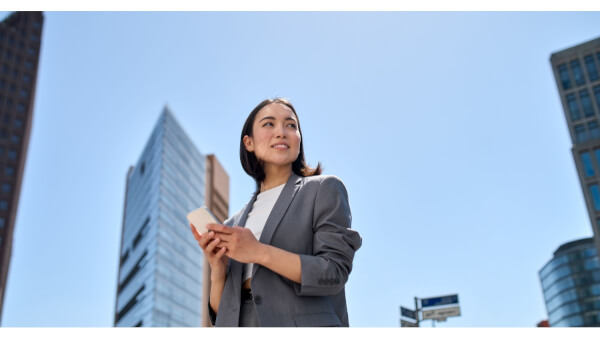
What is Ria and how does it work?

Your full guide to international Amscot wire transfers.

Your full guide to M-Pesa international transfers.

Your complete guide to Pangea Money Transfer safety

Your guide to understanding and avoiding wire transfer scams