Best debit cards in Hong Kong: An overview of debit cards in Hong Kong
Interested in getting a debit card in Hong Kong? This guide helps you navigate through the different options to find the best debit card that suits your needs.

Have you heard of Taobao - China's leading e-commerce platform? You can find literally everything there: pens, clothes, gadgets, cosmetics, and even furniture at bargain prices!
However, the website is entirely in Chinese, which can be a problem for non-native speakers who want to shop there. But don't worry, we're here to help you navigate the English-friendly version of Taobao, step-by-step and without the need for intermediaries. This way, you can save money and get access to a wider range of products.
In short - no. Taobao primarily operates in Chinese, and the website is not fully available in English. However, there are ways to navigate and use Taobao in English and here's how.
The most convenient way to translate Taobao to English is through a web translator. We highly recommend Google Chrome for the best user experience.

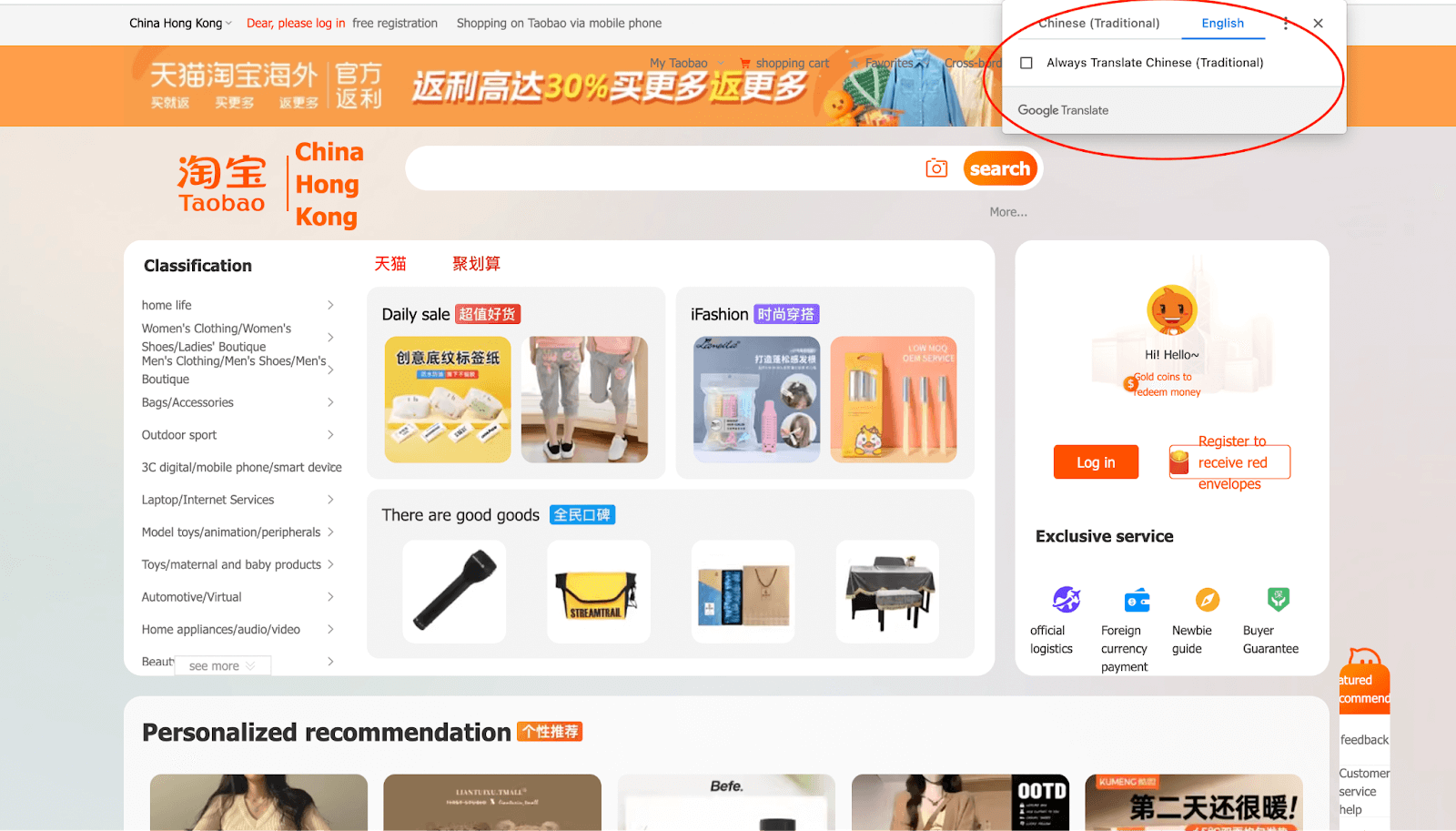
The next step is to create your Taobao account. You can follow these steps to sign up:
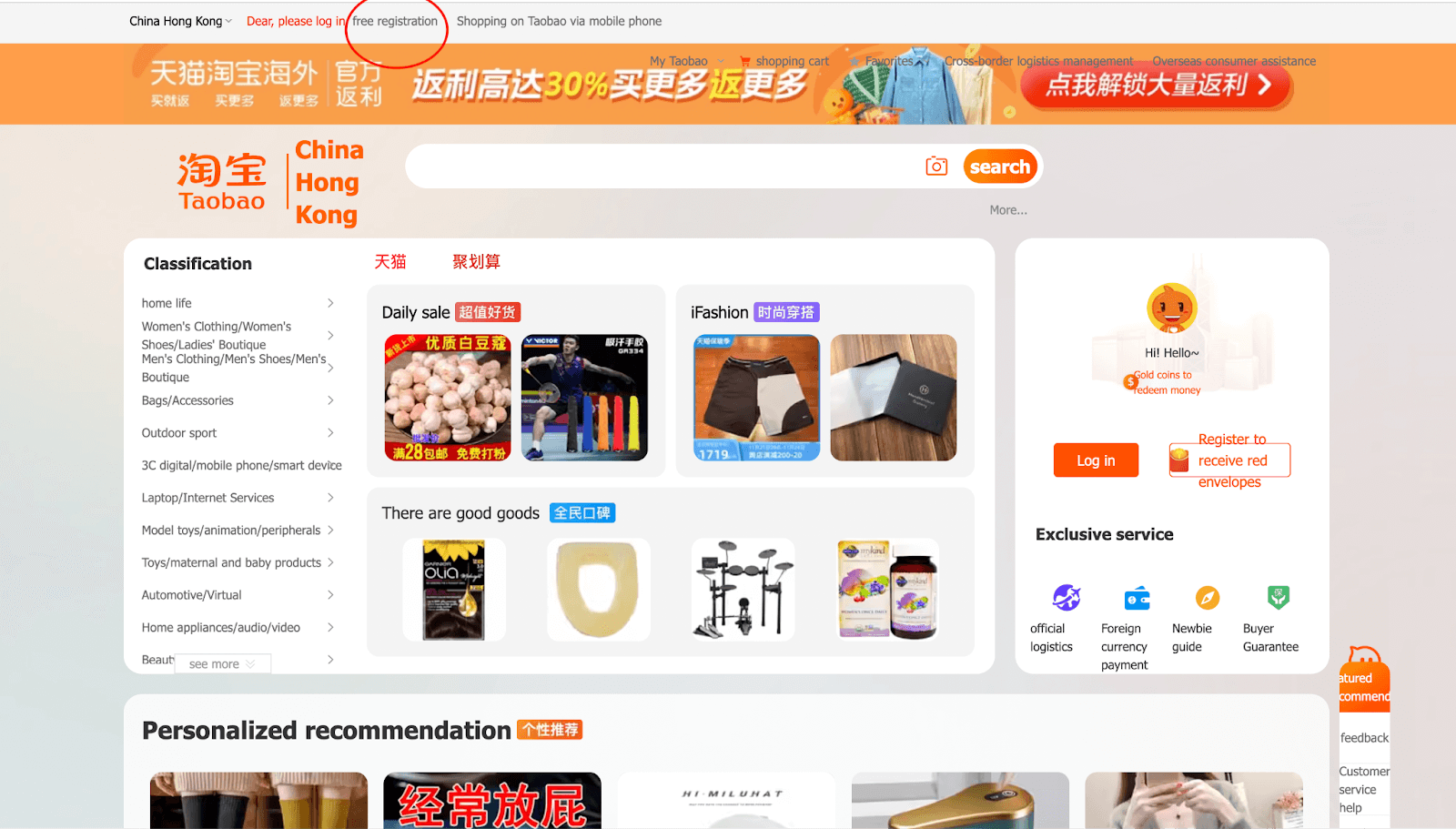
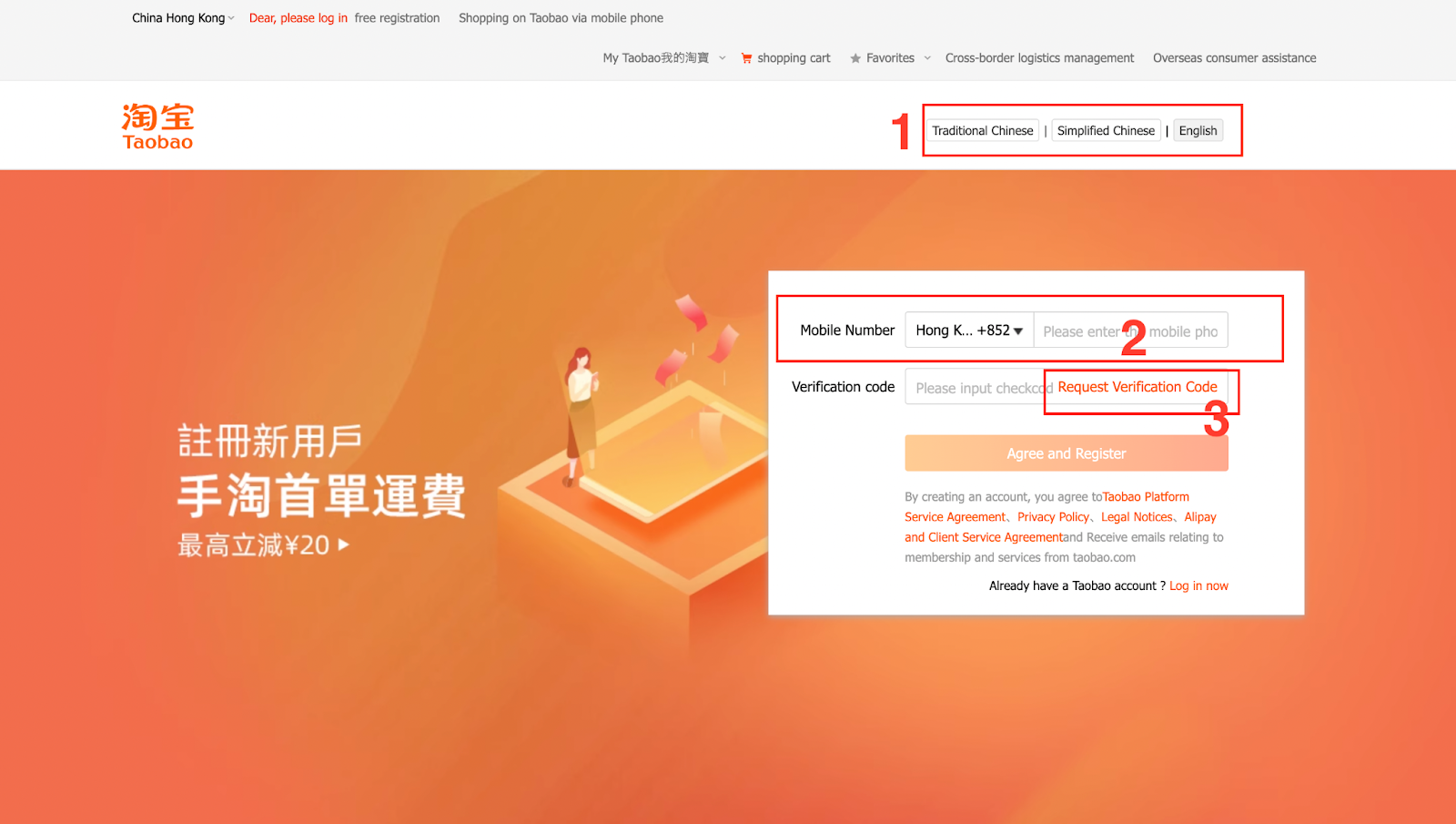
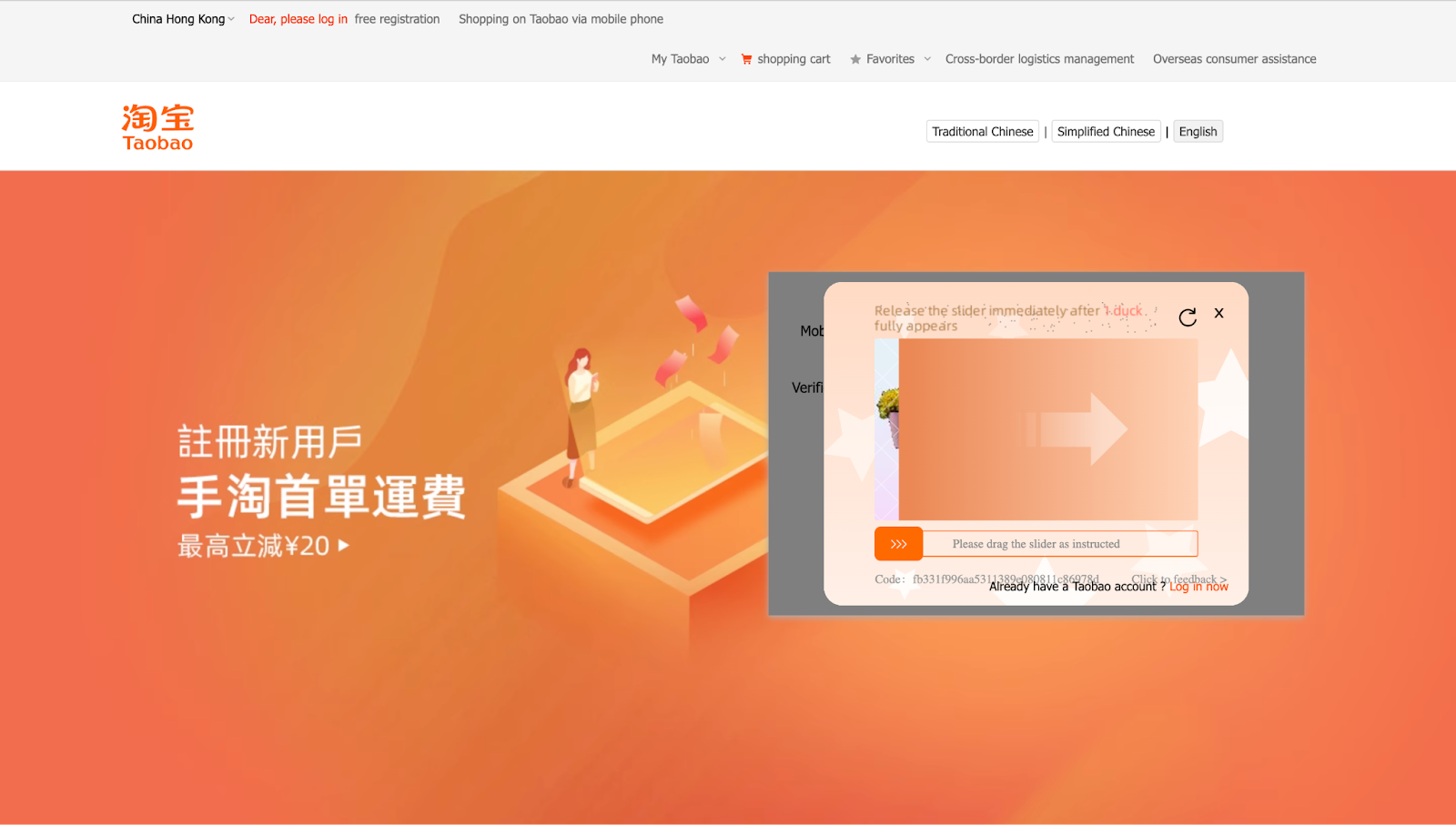
Once you have finished setting up your account, it’s time to shop for your next favourite items!
Use the search bar on the Taobao website to search for specific items. There are 3 ways you can get to your items:

So rest assured, no matter which search method you choose, you can confidently find what you're looking for on Taobao. If you don’t have any specific items you are looking for, you can navigate using the category sidebar on the left of the page.
Taobao is a paradise for dirt-cheap goods! However, like with any online shopping, it's important to be careful and make sure you're buying from a trustworthy seller. Some sellers might not provide the best service or sell low-quality items. To avoid any unpleasant surprises, take a moment to read through the product descriptions carefully, and check out the reviews from other customers. This way, you can have a fun and stress-free shopping experience on Taobao, and get some amazing deals while you're at it!

Often when you want to order customised goods or are unsure about which size of T-shirt to choose, talking to the seller to confirm the details can be a great help! This way, you can ensure you get your items exactly as you want them. You can contact the sellers by clicking on the Aliwangwang (阿里旺旺) button next to the connect information, or you can find this button in the right-sided bar.
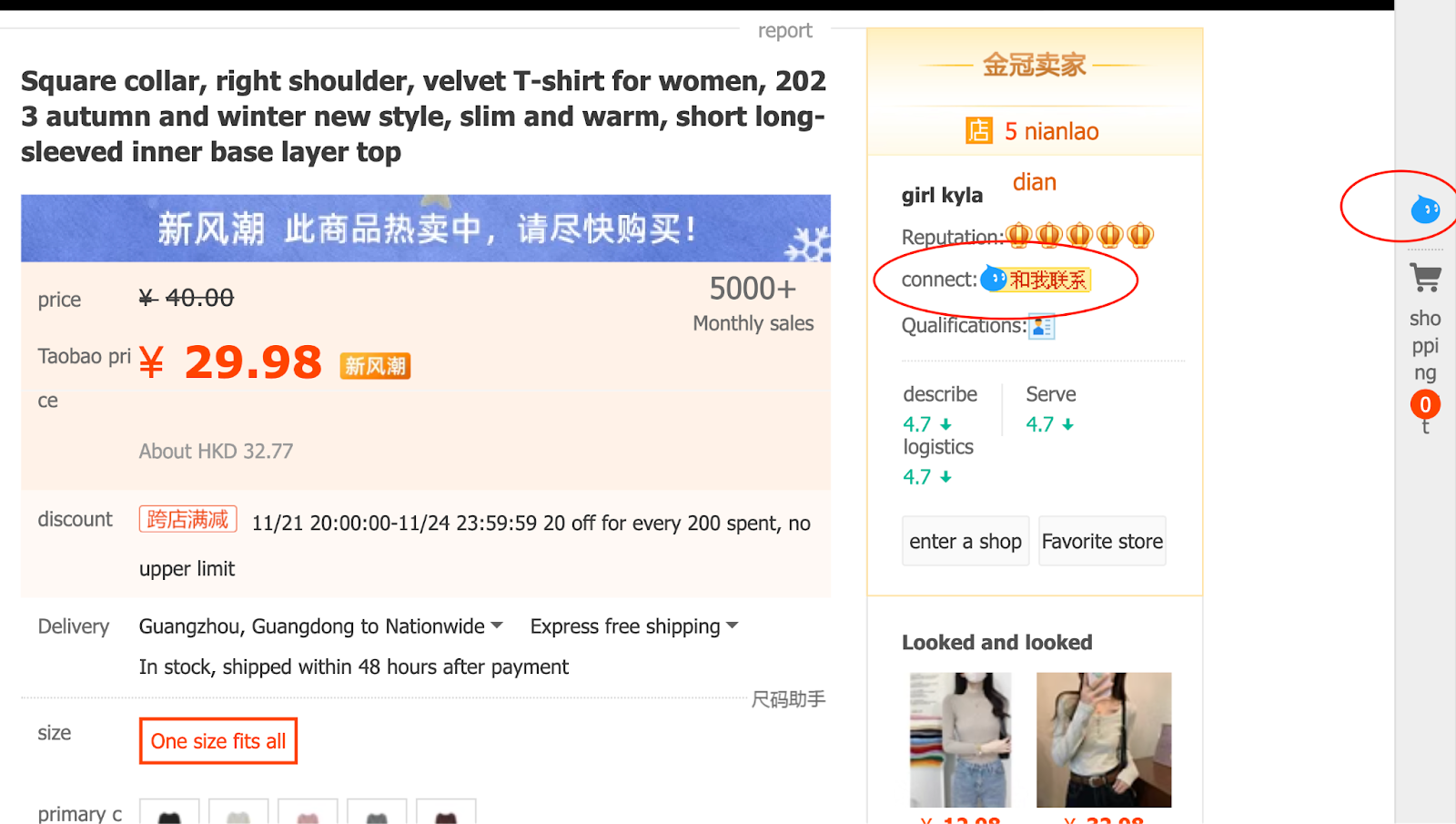
After you decide that you want to purchase the items, it’s time to place your order:

AlipayHK and credit cards are normally the primary methods used by Taobao. If you have never used AlipayHK before, you can create an account now. However, as a foreigner, it is more convenient to use your credit or debit card. It is worth noting that Taobao charges a 3% fee for using an international card.² Additionally, your card issuer may also charge a fee.
Ta-da! You have already placed your order! Now your package is on the way to you. You can check the status of your shipment on the Taobao website by clicking on the Cross-border Logistics Management tab.

Usually, smaller items may be sent by airmail directly to you. But if you want to buy from different sellers all at once but don’t want to spend too much on shipping costs, you might choose a consolidated delivery option to have several items sent at once either by air or sea
When you buy from different stores on Taobao, the shipments will arrive at the warehouse in turn. Once you have everything in the warehouse, you can start ordering shipping.
Or in case the items you received are not up to your expectations, you may initiate a return process to get a refund. Make sure your items are eligible for a return before you purchase. Usually, you have up to 7-15 days from when you received the item to do this, depending on where you live.
It's also a good idea to talk to the seller first to avoid any unexpected fees. To apply for a return, just click on "Return & Refund" in your order, give your reasons for returning the item, and attach pictures if you need to. Then follow the instructions to send the item back to the shipping company.
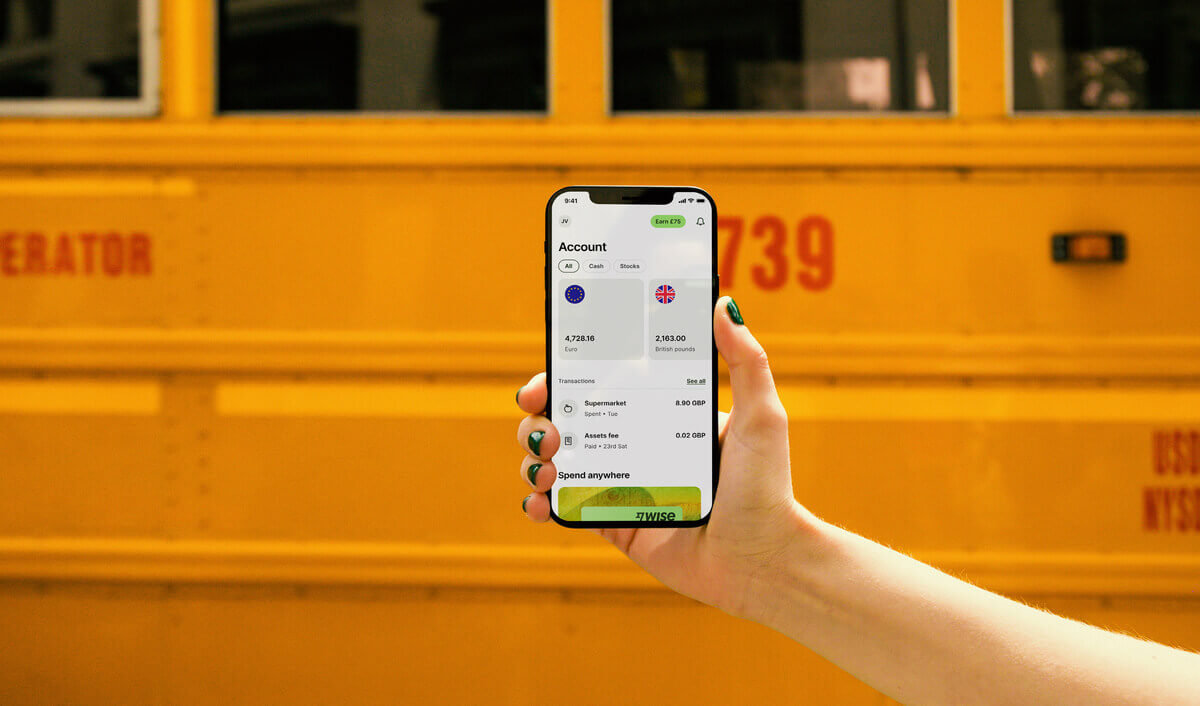
Taobao is the place to go for cheap goods- home to almost everything with a good deal, from everyday essentials to fashion accessories, cool technology and housewares. Looking to navigate around Taobao? This guide will help you start!
Apart from Taobao, there are numerous cheap deals you can find from Chinese e-commerce platforms or merchants. Need to send money to mainland China for purchases? With Wise, you can send money to CNY at mid-market exchange rates for a low fee.
Sources:
Sources last checked on 28 Nov 2023
*Please see terms of use and product availability for your region or visit Wise fees and pricing for the most up to date pricing and fee information.
This publication is provided for general information purposes and does not constitute legal, tax or other professional advice from Wise Payments Limited or its subsidiaries and its affiliates, and it is not intended as a substitute for obtaining advice from a financial advisor or any other professional.
We make no representations, warranties or guarantees, whether expressed or implied, that the content in the publication is accurate, complete or up to date.

Interested in getting a debit card in Hong Kong? This guide helps you navigate through the different options to find the best debit card that suits your needs.

This guide covers everything there is to know about Octopus Wallet and Octopus Mastercard.

Ready to get started with Tap & Go? Read our complete guide for all you need to know.

If you need to transfer money from Hong Kong to someone based overseas, you have to check out this guide to decide which method will work best for you.

This guide has all you need to understand how foreign exchange rates are set - and how to spot a good rate when you see it. Check it out and start saving.

Stop losing out to hidden fees when you send money abroad with banks or PayPal. There are usually two costs associated with sending money abroad: the fee, and...