What are the strongest currencies in the world? (2024)
The strongest currency in the world might not be the one you think it is. Discover the top 10 global currencies and our guide to each of them.

If you bank with Chase UK®¹ and you’re worried about the security of your payment card, you’ll be looking for quick and convenient ways to cancel a Chase card and secure your account.
Read on for all you need to know about how to cancel a Chase Bank card - we’ll also touch briefly on Wise as a Chase card alternative. Wise isn’t a bank but does offer secure digital accounts to hold 40+ currencies with linked payment cards for use in 150+ countries. More on that later.
Chase UK has current accounts² which come with a linked debit card. No credit cards are available - so this guide will focus on how to cancel or freeze the Chase Bank debit card.
The Chase Bank debit card is a numberless card, which means the card details aren’t printed onto the physical card, but secured in the Chase app instead. This can be more secure as your card number isn’t visible when you make a payment. It also means that if your physical card is lost or stolen, you can freeze it easily but still continue to use your card for online and mobile payments. That’s because the card numbers aren’t compromised if your physical card is lost - as they’re not printed onto the card itself.
If you lose your phone there’s a slightly different process you’ll need to take - which we’ll also look at later.
If you have a lost/stolen Chase Bank card you can easily freeze the physical card in the Chase app, or by calling the Chase support team if you need to. Here’s how.
If you’re wondering how to suspend a Chase card it’s good to know that all you have to do is freeze the card, which can be done in a few taps within the Chase UK app.
Here’s how to freeze your Chase Bank card or your Chase Bank card details³:
Apple Pay and Google Pay are still available to use, so even if you have to freeze your physical card, you can continue making convenient payments.
The easiest thing to do if your card is lost or stolen is to freeze your card in the Chase Bank app. There’s actually no need to cancel your card, as the numbers aren’t on the physical card itself. Just freeze and re-order. The only time you’d need to cancel your card entirely is if you intend to close the account.
Here’s how to close your Chase Bank account and cancel the Chase Bank card⁴:
If you can’t close or freeze your Chase card in the app for some reason, you can also call the support team on 0800 376 3333 within the UK⁵.
If you’re not in the UK you can still phone but the 0800 number isn’t available, and you’ll need to use the UK calling code. To get help when overseas, call +44 203 493 0829. Or, if you want some advice but you don’t have time to make a call you can get in app support through the chat function.
If you’ve lost your Chase Bank card it’s easy enough to freeze it, and if you need to you can then re-order a Chase card online (more on that later). But what about if you lose your phone with the Chase app on it?
If you’re unlucky enough to lose your phone the first thing you need to do is to borrow a phone from someone to call Chase using the numbers given above. The Chase team can check your account and balances and advise on the next steps depending on what’s happened⁶.
Once you have a new phone you’ll need to download the Chase app again and log in - an additional ID check is needed to prove you’re really the owner of the account.
If you’ve needed to generate new card numbers after your card details were compromised you’ll also have to check that any ongoing payments or subscriptions will still work. These may be linked to your old card number only, and could stop as soon as your card details are cancelled and replaced.
You can re-order your Chase Bank card easily in the Chase Uk app.
Here’s how to generate new Chase card details or have a new Chase Bank card sent to your home:
Chase doesn’t charge any foreign transaction fee which can make it a good pick for international travel. However, other accounts from non-bank alternatives may also offer this feature, and many more besides. Check out Wise.
Open a Wise account online or in the Wise app, and order a Wise physical card to be sent to your home. You’ll also be able to instantly generate a Wise digital card to start spending right away. Wise cards have many similar features to the Chase Bank card - such as the option to freeze and re-order in app, and no foreign transaction fee. Wise also lets customers hold 40+ currencies in the account, and switch between currencies with the mid-market rate and low fees from 0.43%⁷.
Add money to Wise in pounds and let the card’s smart auto convert feature switch to the currency you need at the point of payment, with the mid-market rate, no foreign transaction charge, and the lowest available fee every time.
Cancelling a Chase Bank UK card is easy to do - just freeze in the app or by phone and reorder your card instantly. As well as Chase, check out if a multi-currency debit card from Wise could be a good idea, to hold and exchange dozens of currencies and spend with low fees and no foreign transaction costs, in 150+ countries.
*Please see terms of use and product availability for your region or visit Wise fees and pricing for the most up to date pricing and fee information.
This publication is provided for general information purposes and does not constitute legal, tax or other professional advice from Wise Payments Limited or its subsidiaries and its affiliates, and it is not intended as a substitute for obtaining advice from a financial advisor or any other professional.
We make no representations, warranties or guarantees, whether expressed or implied, that the content in the publication is accurate, complete or up to date.

The strongest currency in the world might not be the one you think it is. Discover the top 10 global currencies and our guide to each of them.

Looking for Christmas savings tips? You’re in the right place. As the costs of living increase, and rising interest rates push up mortgage repayments for many...

If you’re planning a holiday or business trip, you’ll need to work out the cost of spending in a different currency. Many people these days choose to spend on...

For customers of Wise Payments Ltd, sending or holding money in the Wise account, we safeguard it in keeping with Wise’s regulatory obligations in the UK. We...
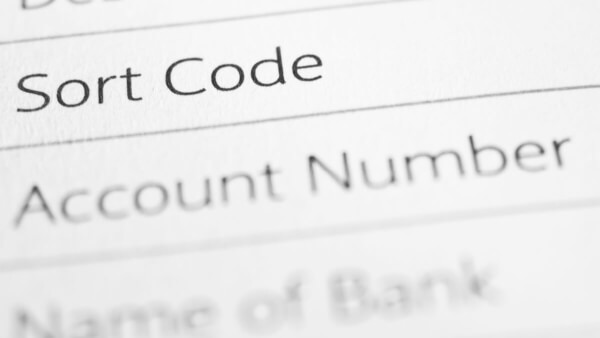
A handy guide to the sort code used in UK banking, including what it is, what it looks like and how to find a sort code.

GlobalWebPay is not as expensive as traditional banks out there however, for some transfers, Wise might be able to save you more money.