China income tax rate for foreigners: how to calculate?
Check out how the Chinese tax system works for expats working in China. How to calculate China's individual income tax rate and corporate/business tax rate?

Most expats in China find that it’s essential to have an Alipay account to pay for almost everything whilst in China. This article will help you with a step-by-step guide on how to register an Alipay account. The Alipay App in mainland China is designed in simplified Chinese language, but it now allows users to set the language preference to English.
If you’ve worked in China for some time you may find it very useful to know that there’s now an efficient money transfer tool to help you send money back home from China!
Wise, founded in 2011 now has 16 million happy global users and could help you do this! Wise is available in China now! The Wise English App enables foreigners in China to manage, transfer and convert RMB and also transfer it in alternative currencies. Wise handles international money transfers using a mid-market exchange rate.
You can transfer money internationally to 160+ countries and hold 40+ currencies with a multi-currency Wise account.
Yes. Even though Alipay was created with Chinese citizens and businesses in mind, it now allows international users to set its system language to English. The other language options are traditional Chinese, and simplified Chinese.
Requirements for getting an Alipay account:
Foreigners in China can create an Alipay account using (1) a phone number or an email address. In future identity verification steps, you can use (2) Your passport or ID document to get approved.
Here is the China mainland version Alipay registration guide: ¹⁺²
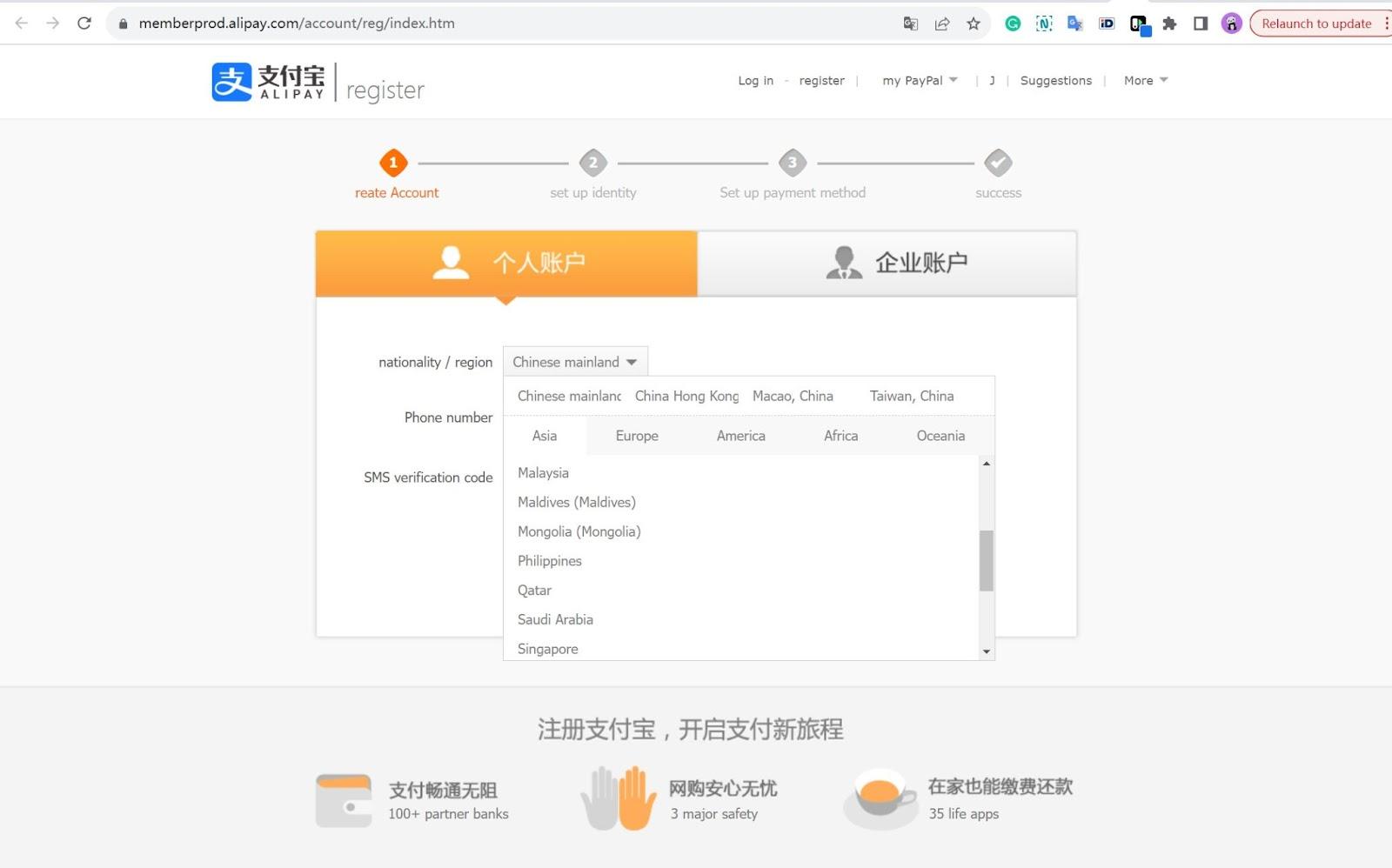

At this stage, you just have an account, but you can’t use any payment function or receive money until you connect a bank card or add a payment method to your account.
For expats in China, you might wonder if you should use your Chinese phone number or your native country's phone number. To enjoy Alipay’s products and features, linking your Chinese phone number is better. First of all, it’s easier for your Alipay account to get verified, and linking a mainland Chinese bank-issued debit card to top up your account will also streamline your Alipay service in the future.
Relevant articles to read:
Yes. But not recommended. You can link a non-Chinese mainland bank card, but according to Alipay service policies: Bank cards issued outside China’s mainland currently do not support personal transfers, red packets, insurance, and other financial services.
Wondering what functionsAlipay supports if you link your overseas bank card to Alipay? Currently, it supports daily expenses such as food, clothing, housing, and transportation (such as in-store payments and ele.me)³
No. At the moment users can only use mainland Chinese debit cards to top up their Alipay account.
Adding a bank card to Alipay is different from topping up your account balance. When adding or linking bank cards to Alipay, Alipay supports international credit cards issued outside of the Chinese mainland, such as Visa, Master, Diners, and Discover, and these cards are limited to certain Alipay services; Please see the above paragraph. When topping up your account balance, the only bank cards Alipay supports currently are mainland Chinese debit cards.
Founded in 2011, Wise is a reliable and secure international money transfer provider.It can transfer money to 70+ countries at a mid-market rate, much cheaper than most banks. This way we save you money when sending money home. Using the Wise App you can transfer money easily by yourself at home, no need to get a ticket and wait in a Chinese bank lobby. Wise also has a high level of English international service compared to local banks.
There are other benefits of having a Wise account. Open Wise account, and you can have account details like Pounds, Euros, Canadian dollars, Australian dollars etc. This allows you to receive those local currencies thus avoiding the cost of currency conversion. Learn more about Wise function in China: available features and benefits.
*Please see Terms of Use for your region or visit Wise Fees & Pricing for the most up to date pricing and fee information.
*This service is provided in partnership with a licensed third party payment provider in China.
Source:
*Please see terms of use and product availability for your region or visit Wise fees and pricing for the most up to date pricing and fee information.
This publication is provided for general information purposes and does not constitute legal, tax or other professional advice from Wise Payments Limited or its subsidiaries and its affiliates, and it is not intended as a substitute for obtaining advice from a financial advisor or any other professional.
We make no representations, warranties or guarantees, whether expressed or implied, that the content in the publication is accurate, complete or up to date.

Check out how the Chinese tax system works for expats working in China. How to calculate China's individual income tax rate and corporate/business tax rate?

A popular digital payment methods in China, Alipay can be an essential for any expats in China. You might need to know how to add Alipay to Apple Pay.

There are many benefits to being a permanent resident in China. But foreigners need to meet the requirements to apply for a Chinese permanent residency.

A guide to the social credit system in China for foreigners to understand how it works, how to check your records, the penalties and rewards in the Chinese soci

Is there an English version of Taobao? How to change Taobao to English? Learn from this step-by-step guide plus the relationship between Ali Express and Taobao.

With our guide on how to buy from Taobao, you can easily find items you want and buy them, and find out if you can buy from Taobao directly as a foreigner.