How to verify an Alipay account as a foreigner?
How to verify an Alipay account as a foreigner? A guide for expat users opening an Alipay account, with or without a passport.
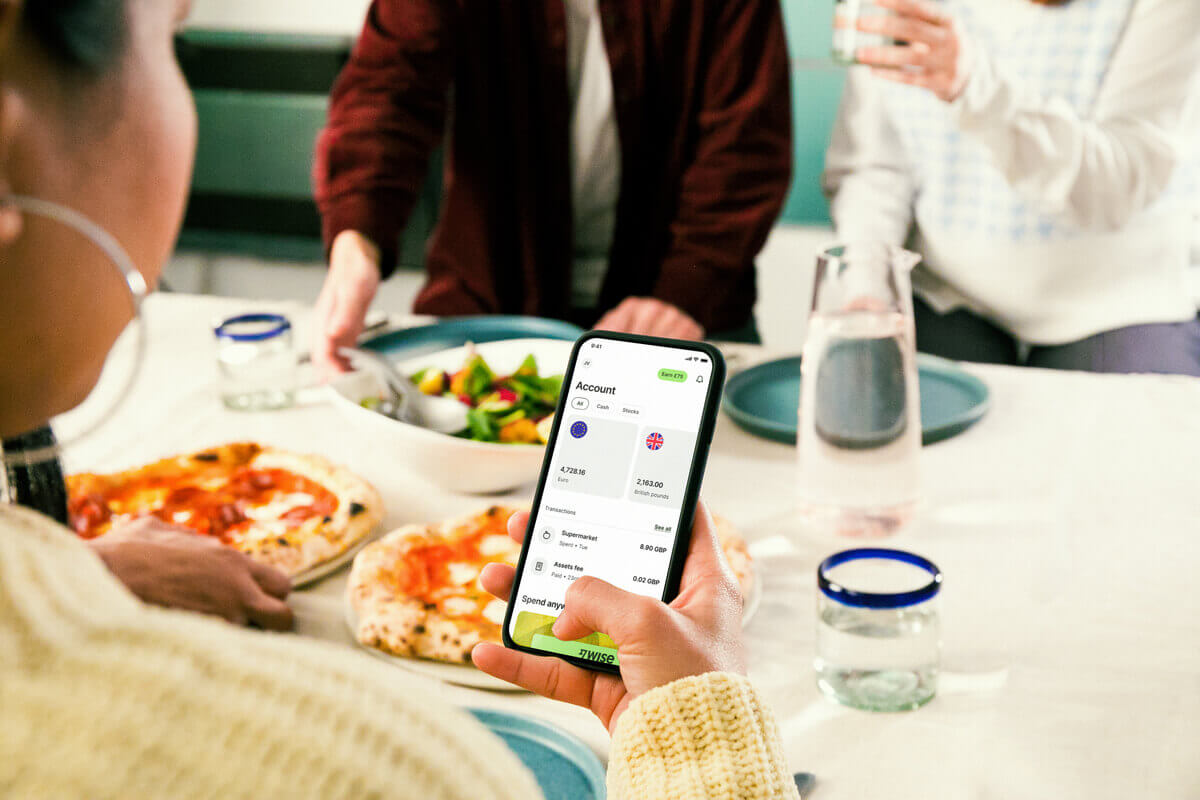
Recently, many have complained about Alipay for getting an error message that says "You've made too many attempts, please try again later" And some Alipay users even find their account frozen after “making too many attempts”. Why is that suddenly happening? What could be the reasons?
We know facing such problems can be very stressful and time-consuming, especially when you’re in a hurry to pay and transfer. So How to solve this problem? No worries. We prepared ae step-by-step guide solution.
When you cannot use the Alipay to pay or transfer, Wise makes a great alternative. Thanks to Wise’s easy-to-use features and low exchange rate, making an international transfer is quicker and cheaper than ever. Best of all: you can use Wise tosend Chinese yuan money out of China to over 160 countries!
Send money from China using Wise today
| Table of contents |
|---|
Check that your internet connection is working and make sure your account and password are correct. If all are fine, you may trythe following ways to fix the problem.
Solution A -- if you are unable to sign up
Solution B -- if you are unable to log in
If you still can't log in after resetting your password, you can try calling Alipay's customer service hotline at 95188 (Alipay overseas customer service hotline: +86 057126886000)
**Solution C -- if you enter the wrong password **
If you make three consecutive wrong payment passwords, your password will be locked, but it will be unlocked automatically after 3 hours.
If you need to unlock it immediately, you can retrieve your password, and there are five ways¹:
Solution D -- if your Alipay account is frozen³
Solution E -- if your Alipay account is frozen³
When Alipay sends you the message "You've made too many attempts", it is usually because you have performed too many operations in a short period, exceeding the limit set by the Alipay system. This is a security measure to protect the security of your account.
Possible reasons include²:
In addition, if the current network environment is unstable, it may also cause the system to prompt that "You've made too many attempts".
Possible reasons include³:
How long can an Alipay account be frozen?
It depends on the reason why your Alipay account is frozen and how well your identity was verified during the process of requesting an unfreeze.
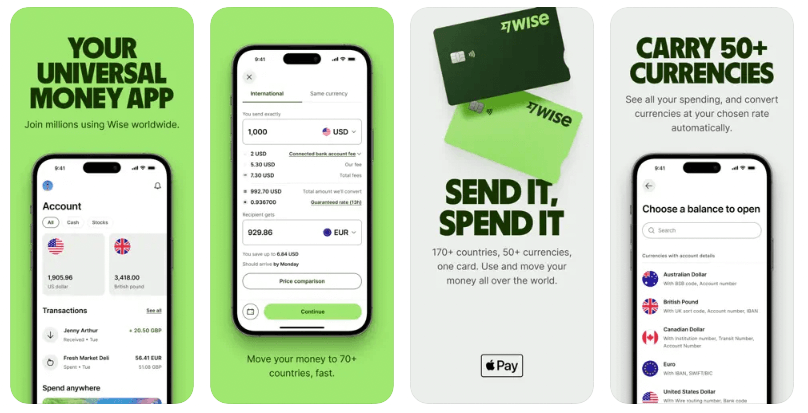
Hopefully, you’ve solved the problem of “you've made too many attempts” on Alipay. Wise has made the process of receiving and sending money overseas as easy and quick as possible.
So relax, enjoy your life in China knowing that you can send your yuan earnings out of China at the truly fair mid-market rate, and hold and convert 40+ currencies in yourWise multi-currency account at any time.
To make you spend like a local in China, Wise also prepares for you theWise debit card. (Wise card at the moment isn’t available in China yet. You need to get it before you relocate to China, check how to get Wise card in your country in this artice.)
With it, you can conveniently shop online in China, and pay a very small fee to withdraw cash from local ATMs.
*This service is provided in partnership with a licensed third-party payment provider in China.
Source:
*Please see terms of use and product availability for your region or visit Wise fees and pricing for the most up to date pricing and fee information.
This publication is provided for general information purposes and does not constitute legal, tax or other professional advice from Wise Payments Limited or its subsidiaries and its affiliates, and it is not intended as a substitute for obtaining advice from a financial advisor or any other professional.
We make no representations, warranties or guarantees, whether expressed or implied, that the content in the publication is accurate, complete or up to date.

How to verify an Alipay account as a foreigner? A guide for expat users opening an Alipay account, with or without a passport.

How to top up an Alipay account in China? This will answer your questions following the Alipay balance top-up policies and what bank cards it supports now.