A closer look at Tangerine and Desjardins for sending money abroad from Canada
This guide helps you understand international usage of Desjardins, Tangerine and our very own international alternative

Many businesses and consumers rely on PayPal for sending, receiving, and requesting money in Canada and across the globe. However, there are alternatives to Paypal, each with their own pros and cons.
There are lots of other online payment options out there for both businesses and consumers in Canada. Wise, for example, lets you send and receive money abroad without any hidden fees.
| Table of Contents |
|---|
If you’re a business owner or freelancer, you might have heard of Stripe. Stripe is a versatile platform that offers great options for online businesses. This platform is aimed specifically at business owners, with advanced reporting tools to understand your money transfers.
Stripe doesn’t charge a monthly fee for businesses, and it’s easy to open an account.
However, this platform levies fees on all money transfers, and it costs 2.9% plus 0.30 CAD for any online transactions. There’s also an additional 0.6% for international cards or 2% if currency conversion is required.¹
There are a few key pros and cons of Stripe.
| Pros | Cons |
|---|---|
|
|
With Wise, businesses and individuals can hold 40+ currencies and receive in 8+ currencies. They can also send their money to 160+ countries.
Wise comes with a multi-currency account that allows you to make international as well as domestic payments. With the multi-currency account you can send, receive and hold money in multiple currencies. Also, it’s free to open a personal account, and opening a business account only requires a one-time fee.
Wise charges the mid-market rate for all international money transfers - meaning you use the exchange rate that’s seen online. This secure digital platform is a great option if you regularly send and receive your money abroad.
Wise also has a card linked to your business and personal accounts. This can be used for online and in-store purchases. Once equipped with this card, you can even pay using the digital card linked to your Wise account.
There are a few pros and cons to Wise for businesses and consumers.
| Pros | Cons |
|---|---|
|
|
*Eligibility is subject to verification of customer’s identity. Learn more
Please see Terms of Use for your region or visit Wise Fees & Pricing for the most up to date pricing and fee information.
Payoneer provides simple online money transfers and digital payment services, aiming to help businesses complete transactions worldwide.
Canadian businesses can easily receive payments with Payoneer. One of their main selling points is the Global Payment Service. As a member of this program, you can receive payments in CAD without incurring any fees.
However, Payoneer adds a 3% markup when sending money abroad via credit card.²
There are a few pros and cons to think about before signing up for a Payoneer account.
| Pros | Cons |
|---|---|
|
|
If you’re a Canadian business owner, you could use Square instead of PayPal for your daily transactions. This platform aims to provide value to in-person businesses, such as restaurants, cafés, and shops with mobile point-of-sale transactions.
All point-of-sale transactions are charged at 2.75% - and online transactions cost 2.5% + 0.25 GBP for any non-UK transactions.³
Although you can complete money transfers using Sqaure’s online portal, this platform mainly focuses on in-person money transfers.
There are a few pros and cons to Square.
| Pros | Cons |
|---|---|
|
|
WePay is a popular payment platform for businesses, providing unique solutions for crowdfunding and SaaS platforms. If you’re a business owner, you can integrate this PayPal alternative into your website and use it to handle transactions, set your own pricing, and process payments.
WePay supports transactions in the UK, US, and Canada - but all transfers cost 2.9% plus 0.30 USD.⁴
There are a few pros and cons to this platform.
| Pros | Cons |
|---|---|
|
|
If you’re a consumer, chances are you’ll have heard of Apple Pay. This service is a convenient way for anyone to make everyday purchases. Apple Pay doesn’t charge fees for online or in-person purchases in Canada - one of the big benefits of this PayPal alternative!
Apple Pay also doesn’t charge a foreign transaction fee when transferring money abroad. However, your card issuer or bank may still levy fees. It’s also worth noting that Apple Pay Cash, which lets you send and receive money through iMessage, isn’t available in Canada.⁵
There are a few pros and cons of Apple Pay.
| Pros | Cons |
|---|---|
|
|
Google Pay is a simple PayPal alternative for both consumers and businesses. This platform lets you set up payments through your website as a business, or make payments online and in-store as a consumer. Like Apple Pay, Google Pay doesn’t levy any fees for customers or business owners in Canada.
You can also link Google Pay to your bank account, such as your RBC account. All debit card and money transfers are free - but credit cards are charged 2.9% of the transaction amount.⁶
There are also some limits on how much you can spend. For example, you can only spend up to 250 USD using a connected personal RBC debit or credit card.⁷
Read a few pros and cons of Google Pay.
| Pros | Cons |
|---|---|
|
|
Amazon Pay is an effective PayPal alternative for both businesses and consumers in Canada. As an established online brand, your consumers may feel more secure using Amazon Pay for any transactions. Amazon users can use their saved payment details, giving your business a convenient payment process for every transaction.
However, cross-border transfers cost 0.5% for those in Canada.⁸
There are a few key pros and cons to sending your money via Amazon Pay.
| Pros | Cons |
|---|---|
|
|
Klarna is a common PayPal alternative for consumers to make stress-free purchases online - and it’s used by businesses, too.
This payment processing platform is known for its “buy now, pay later” options, letting customers purchase items without paying straight away.
This platform is a great option for Canadian businesses, letting owners customize their payment portal and integrate with systems such as Shopify and BigCommerce.
However, merchants are charged a fee for each transaction - and these fees can depend on your business. You could be charged between 3.29% and 5.99% of the transaction cost plus 0.30 USD. Fees are worked out on a business-by-business basis.⁹
There are a few pros and cons of Klarna.
| Pros | Cons |
|---|---|
|
|
Skrill lets consumers and businesses transfer their money with ease, aiming to offer benefits for digital users in particular.
It’s free to withdraw your money to a bank account - but currency conversion transfers levy fees. As well as the Skrill exchange rate, you’ll also be charged a foreign exchange fee of up to 3.99%.¹⁰
This platform helps users send and receive their money as quickly as possible, as well as saving card details for quick transfers and purchases online.
In particular, Skrill focuses on cryptocurrency trading and gambling - but there are business account options, too.
There are a few pros and cons to Skrill for businesses and consumers.
| Pros | Cons |
|---|---|
|
|
Western Union is a simple way for consumers to make purchases - and it’s also available in Canada as Convera for businesses.
You can send a money transfer with Western Union via their online portal or an in-person branch. This platform offers great options for those transferring money abroad - including fee-free overseas transfers.
Western Union is also available for Canadian businesses as Convera, letting you send and receive money in over 140 currencies. This online platform aims to streamline cross-border payments for businesses.
However, there are limits on how much you can send - and you may be charged transfer fees for every transaction.¹¹
Read a few pros and cons of using Western Union in Canada and further afield.
| Pros | Cons |
|---|---|
|
|
Remitly is a popular PayPal alternative for consumers across Canada, and this digital payment processing platform offers several different methods to receive your money. You can send and receive money via a mobile app, or use home delivery.
Remitly is known for its low fees - and transactions in some countries don’t levy any fees at all. However, this can vary with the destination country.
For example, it costs 1.99 CAD to send money from CAD to GBP but 2.99 from CAD to USD.¹²
There are a few pros and cons of Remitly.
| Pros | Cons |
|---|---|
|
|
You may have questions about switching to a different digital payment platform. We’ve put together some frequently asked questions for Canadian business owners and consumers to consider when choosing a PayPal alternative.
It’s important to compare the different PayPal alternatives before making a choice, especially when sending, receiving, or spending your money abroad.
Most online payment methods charge a markup on the exchange rate or a currency conversion fee - meaning you end up spending more than expected for your transfer.
As a PayPal alternative for international payments, Wise is a convenient and cost-effective option for your next overseas transfer.
Send money to 160+ countries at the mid-market rate - the standard exchange rate.
Unlike other digital payment platforms, Wise can easily help you understand exactly how much you’re paying for each and every international money transfer.
Some payment methods aren’t available in Canada - even if they’re popular in the US.
This includes:
Some mobile payment apps may also have limits in Canada, such as Alipay and WeChat. Apple Pay Cash is currently only available in the US, too.
Like PayPal, Google Pay lets you use an online digital wallet to set up payments.
You can also link your Google Pay account to your bank account. However, unlike PayPal, Google Pay doesn’t charge fees for businesses.
Google Pay is also a great PayPal alternative for those under 18, as minors can’t use PayPal.¹³
If you’re a freelancer or artist, you’ll want to receive every cent of your hard-earned money!
Payoneer is a popular PayPal alternative for artists - and you can sign up for this platform for free. If your client has a Payoneer account, you can also send and receive payments free of charge.
Wise is also a great choice if you regularly work with global clients. Receive and hold your money in 10 currencies and avoid any nasty hidden charges, too!
Both of these options are effective alternatives to PayPal for eBay sales if you’re a freelancer or sole trader.
Sources
*Please see terms of use and product availability for your region or visit Wise fees and pricing for the most up to date pricing and fee information.
This publication is provided for general information purposes and does not constitute legal, tax or other professional advice from Wise Payments Limited or its subsidiaries and its affiliates, and it is not intended as a substitute for obtaining advice from a financial advisor or any other professional.
We make no representations, warranties or guarantees, whether expressed or implied, that the content in the publication is accurate, complete or up to date.

This guide helps you understand international usage of Desjardins, Tangerine and our very own international alternative
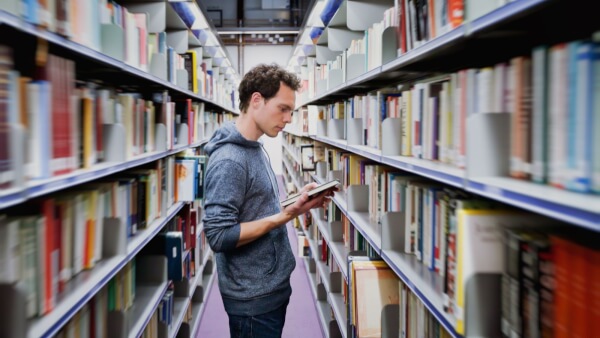
Read on to understand Convera better before you choose your money transfer provider

Should you use Paysend, Wise or Paypal for your international transfers? Read on to find out

Discover whether Wirebarley or Wise works better for your international transfers

MoneyGram and Western Union offer similar services. Read on to find out which one works for you in Canada

Read on to learn more about Paytm in Canada, and the alternative options available after their exit from the Canadian market.